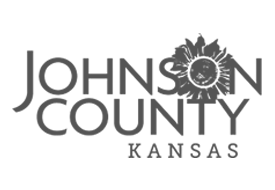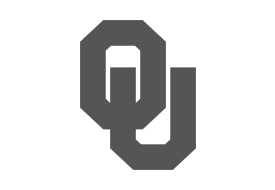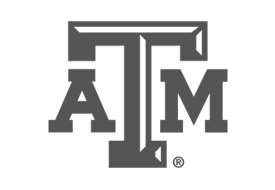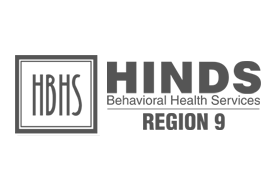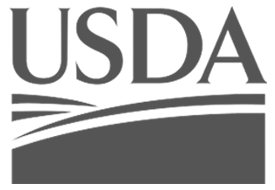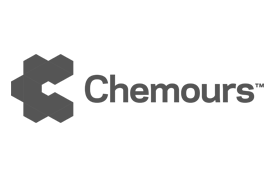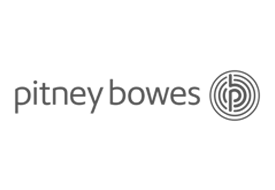A Guide to Creating an Augmented Reality Application in 2025
Augmented Reality (AR) has moved far beyond experimental projects and into the core of profitable digital experiences. Retailers are using AR “try-before-you-buy” solutions to increase conversions and reduce returns, manufacturers are streamlining workflows with AR-guided tasks, and educators are leveraging immersive learning experiences.
As we step into 2025, the AR market is projected to reach well over $120 billion, with a growth trajectory that shows no signs of slowing down. Hardware capabilities have expanded, software frameworks are more robust than ever, and consumer readiness has reached a tipping point. Partnering with an experienced mobile application development company can help businesses transform these advancements into impactful, user-driven solutions.
Why AR is Booming in 2025
The international AR marketplace has quickly grown up thanks to innovations in smartphone chipsets, ubiquitous 5G coverage, and enhanced dev tools. Most AR-enabled Android handsets currently have depth-sensing capabilities, allowing for more authentic object placement and occlusion. Apple’s ARKit combined with RealityKit has brought iOS development on an equal footing, with robust hardware sensor integration.
Meanwhile, WebAR is now a feasible solution for brands seeking to provide AR experiences without app downloads. Backed by developing standards such as WebXR, this becomes especially enticing for marketing programs and light visualization tools.
Its commercial advantages are just as strong retailers are experiencing conversion rate increases of more than 90% when AR is incorporated into the shopping experience, as well as considerable reductions in product return rates. In industrial and training applications, AR has been proven to lower error rates and hasten task completion speed.
Step 1: Define Goals and Success Metrics
Prior to jumping into development, it’s vital to define precisely what your AR application ought to do. Are you looking to boost online sales, enhance worker training, or facilitate remote collaboration? Having well-defined Key Performance Indicators (KPIs) up front such as reducing return rate, increasing productivity, or learning retention will help your AR project drive real value.
For instance, a furniture store may aim to decrease returns by allowing shoppers to see products in their space, while a factory may aim to decrease assembly mistakes through workflows aligned with AR.
Step 2: Choose Your Delivery Model
In 2025, you have three primary paths for AR app development
Native Mobile Applications
Native AR apps use ARKit on iOS and ARCore on Android and provide the best performance and most sophisticated feature set. They support the integration of all hardware sensors, so they are suitable for high-end, intricate AR experiences.
Cross-Platform Development
Platforms such as Unity and Unreal enable you to create once and distribute everywhere. They’re perfect for creating consistent experiences across iOS and Android, and are ideal for high-fidelity 3D spaces.
WebAR
WebXR-based browser AR provides instant availability no download needed. Feature sets might be less extensive than with native apps, but WebAR is ideal for marketing promotions, product demonstrations, and fast-access experiences.
Step 3: Match Use Cases with Capabilities
Your use case will dictate the technical requirements. For example:
- Product visualization requires accurate plane detection, light estimation, and occlusion.
- AR try-on for clothing or cosmetics needs precise face or body tracking and high-quality 3D assets.
- Industrial training benefits from persistent anchors, detailed 3D models, and guided step-by-step instructions.
Mapping capabilities to your use case ensures that your AR app remains functional, engaging, and aligned with real-world needs.
Step 4: Designing for Real-World Interaction
Seamlessness is what a properly designed AR experience must strive for. Onboarding needs to be clear to enable users to scan their surroundings and drop objects. Scaling, rotation, and positioning controls must be natural, with visual feedback to assure placement. Lighting adaptation and occlusion (where objects become visible behind real-world objects) strongly contribute to immersion.
Accessibility is important too big touch targets, easy gestures, and voice guidance available if needed can ensure that your AR app is accessible to a wider audience.
Step 5: Building a Strong 3D Content Pipeline
Well-optimized, high-quality 3D models are the foundation of any AR experience. Cross-platform file formats such as glTF/GLB and USDZ (for iOS) are typical. Models need to be optimized for mobile performance with reasonable polycounts and efficient textures. Lighting and material properties must be optimized to render objects as realistic in different environments.
Employing photogrammetry or 3D scanning can accelerate content production, but the assets will all need to be subjected to a quality control process to guarantee scale accuracy and visual consistency.
Step 6: Developing the MVP
When building your Minimum Viable Product (MVP), focus on the essentials:
- Reliable scene detection and object placement
- Simple adjustment tools for scale and rotation
- Fast loading and smooth performance across target devices
- Basic analytics to track usage and engagement
From here, you can layer on advanced features like occlusion, multi-user collaboration, and real-time data integration.
Step 7: Testing and Iteration
User testing is important to reveal usability flaws. Watch how fast users can scan their space, set objects down, and perform tasks. In business environments, track KPIs such as conversion rates, average order value, and return rate shifts pre- and post-AR deployment.
For training or industrial use, track improvements in skill retention, error rates, and task completion times.
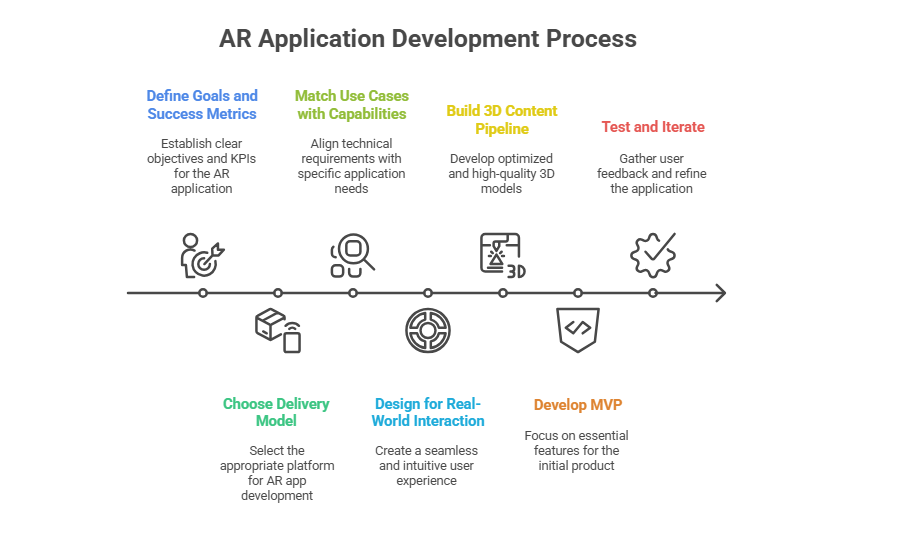
Future of Augmented Reality
The AR future in 2025 is defined by both hardware advancements and software development. While glossy high-end devices such as Apple Vision Pro are making headlines, the actual growth is occurring with mobile AR, which is the most widely available and scalable platform. The growing WebXR standard is extending the reach of AR to additional browsers, with deployment of cross-platform AR experiences being simpler than ever without needing app installs.
We can also anticipate AR to increasingly merge with AI to make context-sensitive overlays, dynamic object recognition, and contextual content delivery possible.
Augmented Reality Can Help
From consumer goods to industrial production, AR brings measurable value. Retail brands can experience meaningful lifts in conversion and decline in returns by allowing customers to engage with products digitally. For manufacturing, AR-driven workflows can reduce training times, accuracy, and rework expenses.
Healthcare is another area that is being improved by AR, and these include surgical navigation, patient education, and remote diagnostics. AR’s flexibility allows it to boost virtually any business where visualization, training, or interaction is crucial.
Security, Privacy, and Compliance
Since AR apps tend to access spatial and camera data, it is vital to store this information in a secure manner. Processing as much data as possible on the device, reducing data storage, and being clear about what is being gathered fosters user trust. Within enterprise apps, data encryption of model delivery and role-based access control can facilitate compliance with industry standards.
Budgeting and Timelines
Basic WebAR campaigns can be constructed within four to eight weeks, provided that 3D assets are available. More complex native apps with support for occlusion, multi-platform compatibility, and custom 3D content pipelines can require three to six months or longer. Scalability planning for updates down the road should be considered, since AR technology evolves very quickly.
Final Thoughts
Building an augmented reality application in 2025 is not merely about utilizing the latest technology it’s about providing tangible value. By matching your objectives with the optimal delivery model, emphasizing high-quality 3D content, and providing a smooth user experience, your AR project can increase engagement, enhance efficiency, and open new business prospects.
If you need to find a mobile app development firm to turn your AR concept into reality, App Maisters is an expert at creating cutting-edge, high-performance augmented reality apps customized for your objectives. From strategy through deployment, we guarantee your AR solution leads the market and has real-world results.
FAQs
How long does it take App Maisters to build an AR app?
Basic AR experiences can be built in 4–8 weeks, while advanced native applications may take 3–6 months. App Maisters uses an agile development process to ensure you launch quickly without compromising quality.
Which industries does App Maisters serve with AR solutions in 2025?
Retail, manufacturing, healthcare, real estate, and education are leading adopters. App Maisters customizes AR applications to meet the specific needs and challenges of each industry.
Does App Maisters recommend WebAR or native AR apps?
WebAR offers instant accessibility without downloads, while native AR apps deliver the best performance and advanced features. App Maisters guides you in selecting the right option based on your audience and business objectives.
Can AR apps developed by App Maisters work on all smartphones?
Most modern smartphones support AR, but performance varies by device. App Maisters ensures your AR application is optimized for maximum compatibility across iOS and Android devices.
How does App Maisters make an AR app stand out in the market?
High-quality 3D assets, seamless user experience, and strong storytelling are key. App Maisters blends these elements with the latest AR technology to help your app gain a competitive edge.
What is the cost of developing an AR application with App Maisters in 2025?
The cost can range from $15,000 for a simple WebAR project to over $150,000 for a complex, multi-platform AR solution. App Maisters helps you determine the most cost-effective approach based on your goals and features.
Does App Maisters offer end-to-end AR application development services?
Yes. App Maisters handles everything from concept and 3D asset creation to coding, testing, and launch, delivering complete augmented reality solutions tailored to your business goals.