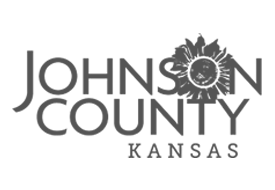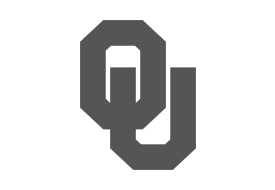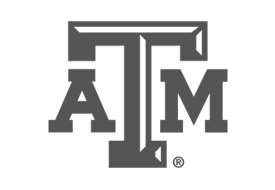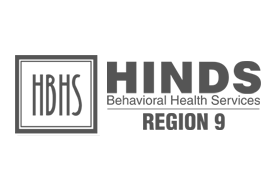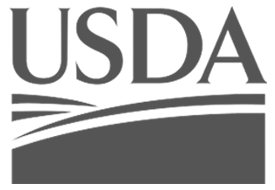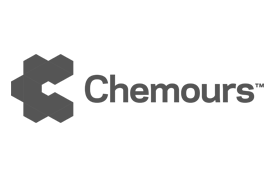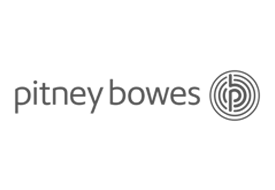From Concept to Launch: A Modern Guide to App Development
When you have a groundbreaking idea for a mobile app, it’s easy to get caught up in the excitement of the project. But turning an idea into a fully functional app requires more than just creativity it takes detailed planning, technical expertise, and the right development partner. As a leading mobile application development company, we specialize in guiding businesses through every stage of the app development journey from initial concept all the way to launch and beyond.
Whether you’re a startup founder, CTO, product manager, or entrepreneur, understanding every stage of the app development lifecycle from defining the concept to the final launch can help you avoid pitfalls and deliver an exceptional product. In this guide, we’ll walk you through each phase of the process, from initial ideation to post-launch support, highlighting key considerations, best practices, and trends in modern app development.
Driving Digital Transformation with Mobile App Development
The role of mobile apps in today’s digital landscape is more critical than ever. As highlighted in driving digital transformation, businesses are leveraging mobile applications to streamline processes, enhance customer experiences, and improve operational efficiency. By embracing digital transformation through app development, organizations can stay competitive in an ever-evolving market. Mobile apps are helping companies drive efficiency, increase revenue, and adapt to new business models, providing businesses with a powerful tool for growth and innovation.
Incorporating modern technologies such as AI, IoT, and cloud computing, mobile apps today are not just tools for communication they’re integral to business strategy. By partnering with a mobile app development company that understands these trends, you can ensure that your app is built with future-proof features that align with industry innovations.
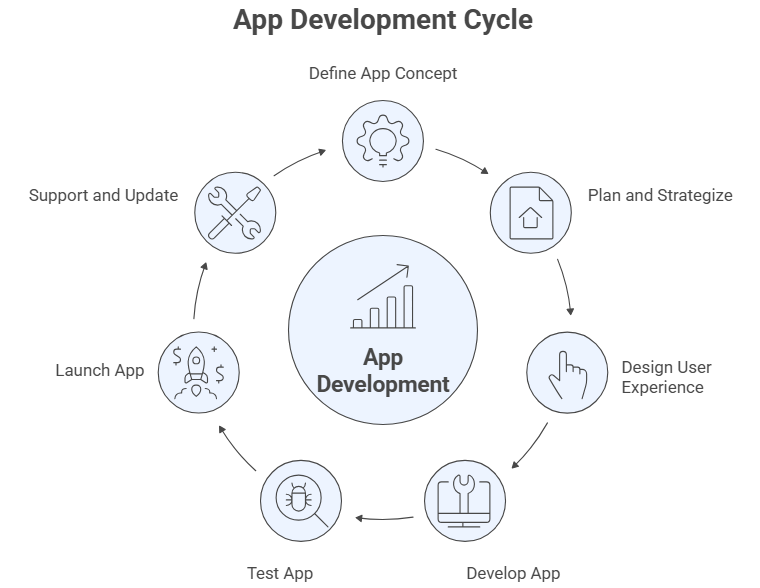
1. Defining Your App Concept
Every great app starts with an idea. But it’s not just about having a vague notion of what you want to build it’s about clearly defining the problem your app will solve, how it will solve it, and why users will care.
Key Steps:
- Market Research: Start by identifying the audience your app is intended for. What are their pain points? What are their preferences? Understanding your users is the first step in shaping your app concept.
- Competitive Analysis: Look at existing apps in your market. What do they do well? Where do they fall short? Understanding competitors gives you a chance to improve on what’s already out there.
- Value Proposition: Clearly articulate what makes your app unique. It could be a standout feature, a better user experience, or faster performance. Knowing your app’s unique value is essential for differentiating it in the crowded app market.
Tip: Spend time solidifying your app concept before diving into the design or development phases. A well-thought-out concept will guide the project forward with confidence.
2. Crafting a Solid Plan and Strategy
Once your app concept is clear, it’s time to start planning. A detailed strategy not only helps you stay organized but also ensures that the app will be viable both financially and functionally.
Key Considerations:
- Platform Decision: Will your app be available on iOS, Android, or both? Will you go native or choose a hybrid approach? This decision will depend on your target audience and the resources you have available.
- Budgeting and Resources: Estimate how much it will cost to develop, test, and launch the app. Factor in both short-term costs and long-term expenses for maintenance and updates.
- Timeline: Set realistic deadlines for each phase of the app development process, from initial wireframes to final testing. Having a clear timeline ensures everyone stays on track.
Tip: Collaborating with a mobile app development company can help you refine your strategy. Their expertise can ensure you avoid pitfalls and make informed decisions about the project’s scope.
3. The Design and User Experience (UX)
Your app’s design is much more than just how it looks it’s about how users interact with it. The user experience (UX) is key to user retention and overall success. If users find your app confusing or difficult to navigate, they won’t stick around for long.
Key Design Principles:
- Simple and Intuitive Interface: Keep it clean and user-friendly. A cluttered design can confuse users. Every button, screen, and feature should be intuitive and easy to use.
- Prototyping: Before diving into full development, create wireframes and prototypes. These serve as a blueprint for your app and help identify potential design issues early.
- Mobile-First Approach: The design should be optimized for mobile devices, as that’s where most users will interact with your app. Make sure everything from text size to buttons is mobile-friendly.
Tip: User feedback is invaluable at this stage. Conduct focus groups or beta testing to gather insights on what works and what doesn’t.
4. Development: Bringing Your App to Life
This is where your concept starts to become a reality. Development involves both front-end (what users see) and back-end (the server-side logic) work, and it requires a highly skilled team to get everything running smoothly.
Key Considerations:
- Front-End Development: This is the part of the app that users interact with. It’s about ensuring the design is implemented correctly and that the app is responsive and easy to navigate.
- Back-End Development: The back-end is responsible for how the app functions behind the scenes. This includes everything from databases to server-side logic. A strong back-end ensures your app is secure and scalable.
- Third-Party Integrations: Many apps integrate third-party services like payment processors, authentication systems, or social media sharing. These integrations need to work seamlessly for the app to function smoothly.
Tip: Ensure communication between your design and development teams is clear. Misunderstandings during this stage can lead to delays and costly fixes down the line.
5. Testing: Ensuring Quality and Performance
No matter how great your app looks on paper, it’s only truly effective when it’s functional. Testing is crucial for ensuring the app works as expected, performs well, and is free from bugs.
Key Testing Areas:
- Functionality Testing: Test the core features of the app to ensure everything works as it should. Check for bugs, broken links, and glitches.
- Performance Testing: Test the app’s performance under various conditions—such as different devices, network speeds, and loads so you can ensure it handles real-world use cases.
- Security Testing: Protecting user data is a top priority. Make sure the app complies with security standards and regulations like GDPR or CCPA, depending on your target audience.
Tip: Don’t rush through testing. Perform multiple rounds of tests to catch issues early and ensure the app delivers a smooth experience for users.
6. App Launch: Going Live
Once the app has been developed and tested, it’s time for launch. A successful launch can give your app a strong start, but it requires a strategic marketing approach.
Key Considerations:
- App Store Optimization (ASO): Ensure your app is optimized for search on platforms like the Apple App Store and Google Play Store. Use relevant keywords, attractive visuals, and compelling descriptions.
- Launch Marketing: Plan a marketing campaign that includes press releases, social media outreach, and influencer partnerships to create buzz around your app’s launch.
- User Engagement: Encourage users to leave reviews and provide feedback, which helps in improving the app and gaining more visibility.
Tip: A solid marketing strategy can significantly boost your app’s chances of success. If you don’t have the internal resources, partnering with an experienced marketing team can help you get your app in front of the right audience.
7. Post-Launch: Support and Updates
Launching your app is just the beginning. To keep users engaged and prevent them from abandoning the app, you need to provide continuous updates and improvements.
Key Post-Launch Activities:
- Monitor Analytics: Use tools like Google Analytics or Firebase to track user behavior. This will help you understand how users are interacting with your app and identify areas for improvement.
- Bug Fixes and Updates: Stay on top of any reported issues and fix them promptly. Regular updates with new features or performance improvements keep users engaged.
- User Retention: Launching features like push notifications or in-app messaging can help retain users by keeping them informed and engaged.
Tip: Post-launch is a long-term commitment. Keep engaging with users through updates, new features, and bug fixes to keep them coming back.
Why Choose App Maisters for Your App Development Needs?
The process of building an app can seem overwhelming, but with the right partner, you can streamline the journey and ensure your app gets the attention it deserves. At App Maisters, we specialize in turning innovative app concepts into fully functioning mobile solutions. Whether you’re looking to develop a custom app, need guidance through the development process, or want a partner to handle the post-launch phase, we’re here to help.
With a focus on modern technology and trends like artificial intelligence and cloud-based solutions, App Maisters is equipped to help you create an app that’s not only functional but also competitive in today’s market.
FAQs
What are the key stages in mobile app development?
The mobile app development process typically includes seven stages: defining your app concept, crafting a strategy, designing UX, development, testing, launch, and post-launch support.
How do I define the concept of my mobile app?
Defining your app concept involves conducting market research, understanding user pain points, performing a competitive analysis, and clearly articulating your app’s unique value proposition.
What is the difference between native and hybrid app development?
Native apps are built for a specific platform (iOS or Android) and offer better performance, while hybrid apps work across multiple platforms but may have some limitations in performance and features.
Why is user experience (UX) important in app design?
User experience (UX) is critical because it directly affects user retention. A simple, intuitive design ensures users can easily navigate the app, leading to higher satisfaction and engagement.
How much does it cost to develop a mobile app?
The cost of developing a mobile app varies based on factors like complexity, platform, design, and features. A simple app may cost a few thousand dollars, while a more advanced app can range from tens of thousands to hundreds of thousands.
What are the best practices for mobile app testing?
Mobile app testing should include functionality testing, performance testing, and security testing to ensure the app works as expected, performs well under different conditions, and meets data protection regulations.
How do I market my app after launch?
App marketing after launch should include strategies like App Store Optimization (ASO), social media promotion, influencer partnerships, and user engagement through reviews and feedback. A strong marketing plan increases visibility and downloads.